Basic Navigation
Quick search
After selecting the imagelist to work on, you are now ready to start. There are 4 ways to search for images: Browse by Artist, Browse by Course, Browse by Style and Period, and Perform a Search. With specific images in mind, you can make a quick search. Click on the Search button at the top menu bar, or Click on the link performing a search.




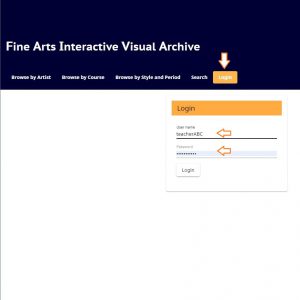
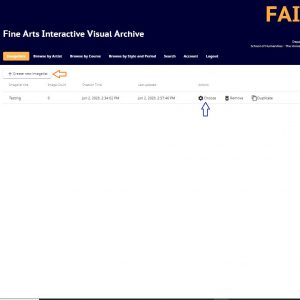


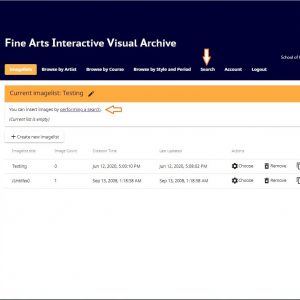
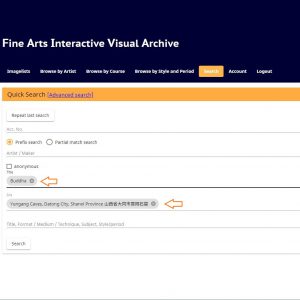

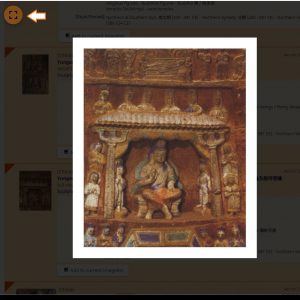
Find us on…